Workday Pricing: A Comprehensive Guide to Cost and Value
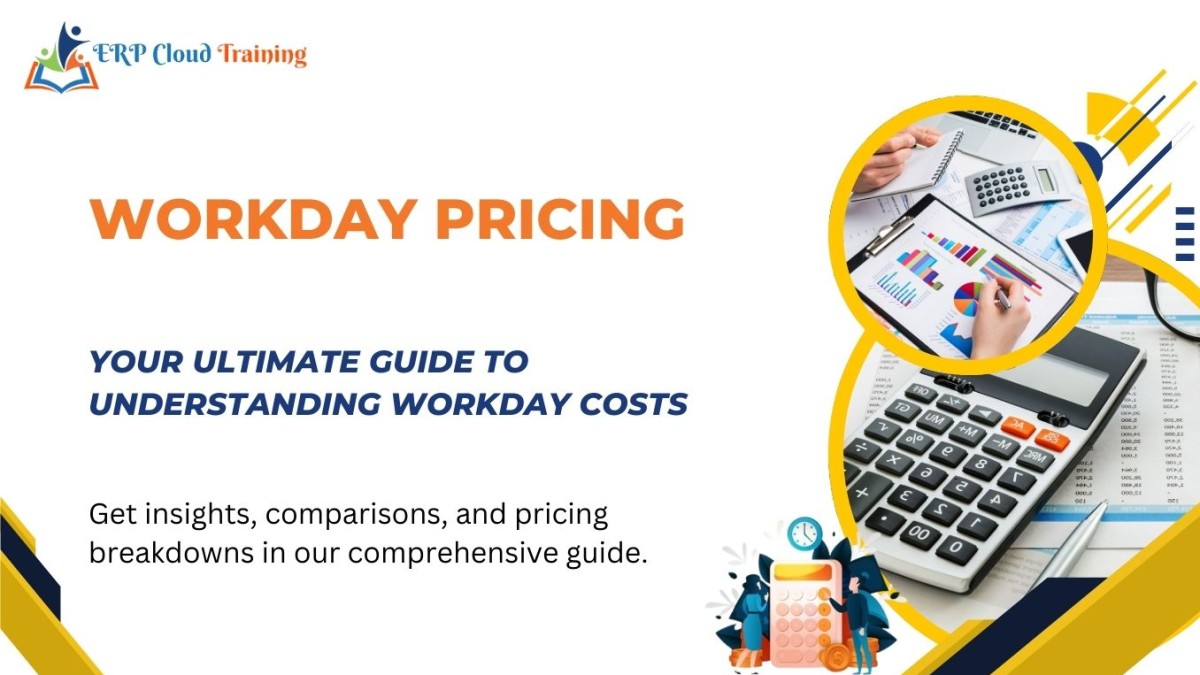
Learn about Workday pricing, including cost breakdowns, models, and key investment factors in this leading HR and finance software.
Workday is a pioneering enterprise software solution that is cloud-based and offers several services that are designed to meet the various needs of modern organizations. In this blog, we will explore the nuances of Workday Pricing, the various editions of Workday, and the packages of Workday available in the market. We will also highlight the scalability and flexibility inherent in the Workday pricing model.
Pricing Structure of Workday: Per Person Per Month or Subscription-Based
Workday offers a subscription-based model of pricing. In this model of Workday pricing, the client organizations that subscribe to Workday pay a fixed recurring fee for accessing the software services offered by Workday. This model of pricing provides enough flexibility for organizations to scale their overall usage as per their changing needs with time. The pricing of Workday is calculated based on per person per month or Workday Price per user. This maintains complete transparency & the cost always remains predictable to the customers. The approximate pricing of Workday is estimated to be $99 per person per month for the client organizations in 2024.
(Source: https://www.forbes.com/advisor/in/business/software/what-is-workday)
Various Types of Workday Software Services and Base Pricing

Workday consists of the best modules and software services for the client companies to choose from. These software services include the following:
Workday HCM – Workday HCM is a great option for those businesses that are looking for cloud-based HRMS. By using the same, businesses may easily and seamlessly streamline processes like orientation of new hires, management of payroll, evaluations of employees, & more. It provides a complete view of the staff of the organization and also facilitates quick access to the various relevant data regarding them.
Workday Finance – This software handles AR, AP, and functions of treasury alongside forecasting, budgeting & analytics. It is also helpful with payroll, budgeting, & staying compliant with the various laws and rules.
Workday Payroll – In case your company requires payroll, Workday Payroll can be a great choice. You can choose to do everything from managing your payroll to saving taxes and generating reports.
Workday Integration – The integration of the new Workday platform with the pre-existing infrastructure of an enterprise is referred to as Workday Integration. With this particular connection, your processes can be simplified, productivity can be increased considerably and precision of information can be boosted. Integrations usually include payroll, benefits, HR administration, time & attendance, accounting, and hiring.
Workday Benefits – Several benefits like as employee self-service, enrolment, reporting, & analytics are part of the entire package of Workday Benefits.
Workday Compensation – It particularly aids businesses in compensating the workers of an organization to provide reliable means of gauging as well as recognizing all their efforts. It provides a personalized experience for every worker by granting them entry to various sets of bonuses, benefits, awards as well as their compensation plans.
Workday Advanced Compensation – Some of the major features offered by Workday Advanced Compensation are pay planning, labor market analysis, performance management, & salary benchmarking.
Workday Time Tracking – In order to track the amount of time every employee spends on different jobs, projects, & other endeavors, progressive business organizations are implementing Workday Time Tracking.
Workday Leave and Absence – It helps companies considerably in keeping tabs on the absence of the employees on working days and also to figure out how much vacation time every worker has cumulatively accrued.
Workday Studio – To build a bespoke Workday app, you will be required to use Workday Studio. It is an IDE or Integrated Development Environment that is hosted in the cloud and considerably helps with each stage of the process of app creation.
Workday HCM usually charges their client companies either on a quarterly or an annual subscription model. Workday HCM has been one of the most expensive HRIS options available in the market ever. The fees for using Workday software range from $32-42 PEPM for the user companies.
(Source: https://www.outsail.co/post/ho...)
Workday used to have a minimum annual cost of approximately $250K, but eventually, it has come down as Workday is trying to penetrate the mid-market and make Workday a feasible option for mid-level companies. Workday is presently no longer having a clause of minimum annual contract value (ACV) of $250K for their customers. With mid-level buyers, the annual cost is in the range of $100K. This is a special Workday pricing for small businesses.
Apart from the software fees, Workday HCM also charges a one-time fee for implementation. Workday HCM or their implementation partners offering Workday charges 100% of the annual software fees for implementation (i.e., a $500K implementation fee on an annual purchase of $500).
Workday’s Pricing Components

Subscription Fees – The major cost for a company, when they opt to use Workday software, is typically based on the total number of modules and the number of users subscribed for. For example, if a business organization opts for Workday HCM and Workday Finance, then they ought to pay only for these two modules and also for the number of users subscribed.
Costs of Implementation & Customization – There are certain additional fees associated with the implementation & customization of the Workday software as per the suitability & unique needs of the concerned organization. This cost varies depending on the number of Workday modules opted for by a business organization and also the number of Workday users in a concerned organization.
Support & Maintenance Fees – There are certain applicable maintenance & support fees charged by Workday. These support and maintenance fees vary depending on the number of Workday modules opted for. This ensures the smooth operation of the Workday software.
Additional Services & Add-ons – Workday offers certain add-ons & optional services like consulting and training services. There are additional charges for these services which are beyond the subscription of the base software.
Factors Affecting Workday’s Pricing

There are several factors which influence the pricing of Workday:
Size & Complexity of Organization – The complexity and size of a business organization play a very significant role in the determination of the pricing for Workday. The larger organizations usually have more expensive operations and they often require more robust software solutions for managing their complex data structures and workflows.
Number of Modules and Users Required – The Workday pricing structure typically depends on the total number of users who are assessing the system & the modules that they require.
Approach of Implementation – The approach that is adopted at the time of implementing Workday software can also likely impact the Workday pricing model. Those business organizations that usually opt for highly customized and comprehensive implementation approaches may end up incurring higher costs as this demands additional resources, time, and expertise for tailoring the software to cater to their specific needs.
Integration & Customization Requirements – Workday software can easily be customized & also seamlessly integrated with existing systems that meet the customized requirements of every business organization. The level of integration and customization needed can significantly influence the pricing.
The extensive efforts required in customization & integration often require additional resources and time from both Workday and the client organization. This, in turn, leads to higher costs. On the contrary, those organizations that opt for standardized configuration methods & minimal integration efforts may enjoy comparatively lower Workday pricing but have to sacrifice certain functionalities.
They also require more effort to maintain their organization structures. Consequently, the Workday pricing for such business organizations is usually higher as there are broader needs to accommodate and they have higher levels of usage.
Business organizations which have larger workforces usually require larger workforces or those who need to access multiple modules like finance, HR, payroll, etc. will naturally incur certain higher costs as compared to the smaller business organizations which have fewer users or those organizations that require access to only a limited number of modules.
On the other hand, business organizations that choose a more standardized approach to implementation may incur lesser costs because a more standardized approach to implementation is applicable here. In this case, the client organizations may have to compromise on some customizations.
Workday Pricing Comparison with Competitors

Workday ERP software solutions compete with several other leading providers of ERP solutions in different areas like Finance, HR, Payroll, etc. While comparing the Workday pricing with competitors, it becomes very essential to consider all the features, functionalities, and modules offered to ensure a completely comprehensive evaluation. The comparison of Workday pricing with some of its competitors is given below:
HR Software | Pricing Model | Cost Range |
|---|---|---|
Workday | Per Person Per Month | $99 |
UKG Pro | PEPM | $26-$37 |
ADP Workforce Now | PEPM | $19-$28 |
BambooHR | Payroll+Per Employee | $75 for 10 employees |
Dayforce | Per User Per Month | $11.50 |
SAP Success Factors | Per User Per Month | Recruiting: $2.66 |
(Source: https://bit.ly/4aZgfpc)
Optimizing Workday’s Pricing

Following are the tips to optimize the pricing of Workday:
To Identify Essential Modules & Features – To fairly optimize the pricing of Workday, a business organization should carefully assess all their needs & identify all the essential modules & features that are required for supporting their business processes effectively.
Negotiating Contract Terms & Pricing – Negotiating contract terms and pricing with Workday can prove to be a very valuable strategy for the purpose of optimizing costs. Several business organizations should engage in transparent & open discussions with Workday representatives to negotiate terms of favorable pricing based on certain factors like volume of users, duration of the subscription, required modules, and any specific constraints or needs of the business organization.
Leveraging Promotions or Discounts – Workday offers promotions or discounts for subscriptions from time to time, particularly for new or first-time customers for specific periods. Business organizations should make it a point to seek out & leverage all of these promotions or discounts in order to reduce their overall operating costs for Workday.
Effective Allocation of Resources & Utilization during Implementation – Efficient allocation of resources & utilization during the phase of implementation can have a very significant impact on the final costs for Workday. Business organizations should very carefully make the planning & accordingly allocate resources which include time, personnel, & budget in order to ensure an efficient and smooth implementation procedure.
By strongly focusing on the various essential functionalities and also avoiding unnecessary add-ons, business organizations can strongly ensure that they are just paying for what they truly need. Thus, it optimizes their investment in Workday.
By negotiating effectively, business organizations can likely secure the best possible pricing & contractual terms that are tailored to fit their requirements.
By taking the right advantage of the extended special offers & incentives that Workday provides, business organizations can specifically optimize their overall pricing for Workday & maximize the value of their investment in Workday software.
By strategically optimizing the allocation of resources and utilization, business organizations can minimize delays, reduce costs that are associated with the extended timelines of implementation, and finally optimize their structure of pricing. Additionally, business organizations should ensure that all resources are effectively trained & well-equipped for maximizing the overall benefits of Workday software and further enhancing their overall value proposition & return on the investment.
Real-world Examples of Companies Using Workday
The following grid indicates the names of some of the biggest global companies using Workday:
Company Name | Website | Country | Employee Size | Revenue |
|---|---|---|---|---|
Sanofi | www.sanofi.com | France | 95,442 | $43 B |
AstraZeneca PLC | www.astrazeneca.com | United Kingdom | 83,100 | $32 B |
Alcoa Corporation | www.alcoa.com | United States | 12,200 | $12 B |
Albany Medical Center | www.amc.edu | United States | 9,500 | $1 B |
The E.W. Scripps Company | www.scripps.com | United States | 5,600 | $2 B |
(Source: https://www.thomsondata.com/customer-base/companies-that-use-workday.php)
How ERP Cloud Training May Help You?
ERP Cloud Training equips employees with all the necessary knowledge and skills to effectively utilize the Workday software. It maximizes the benefits for the concerned organization. Training covers different aspects which include the implementation of the Workday software, its customization, & ongoing support.
Conclusion
It is very important for organizations to thoroughly understand Workday’s pricing structure, its components, the strategies of optimization, and its various real-world applications to maximize the value of Workday software. By the process of leveraging these specific insights, business organizations can manage to make informed decisions & unlock the complete potential of Workday.
Categories: : Workday Training
Frequently Asked Questions
What are the various editions of Workday software?
For running an employee report on Workday, you need to follow the below-mentioned steps:
Workday offers several editions like Workday HCM (Human Capital Management). Workday Payroll,
Workday Financial Management & Workday Adaptive Planning
How is the price of Workday calculated?
You need to follow the below-mentioned steps to be able to find custom reports on Workday:
The pricing of Workday is typically calculated on the basis of subscription, often per employee per month (PEPM) and it depends on the number of services and modules required.
Can Workday software be customized to meet the specific needs of a business organization?
You may follow the below-mentioned steps for extracting a report from Workday:
Yes, Workday software can easily be customized to meet specific organizational needs through options of configuration & integration.
Are there any promotions or discounts available for the subscriptions of Workday?
Yes, reports in Workday can easily be automated by following the below-mentioned steps:
Workday may offer promotions or discounts for subscriptions, typically based on various factors like the size of the organization, modules that are being implemented, & requirements of customization. It can typically range from a couple of months to more than a year.
 ERP Cloud Training Online
ERP Cloud Training Online 
